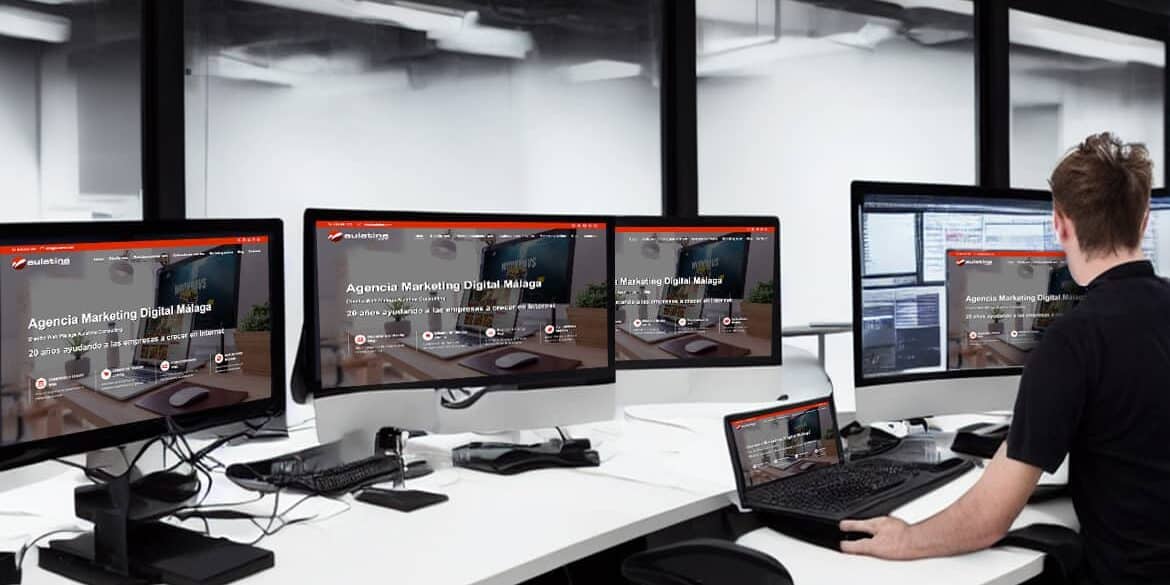Introduction
When you think about designing a website, your mind probably goes blank, here are 6 steps to consider when designing a website. You have no idea what to do or where to start. Maybe you've tried before and failed miserably because your first attempt wasn't that good.
There are many reasons why people find it difficult to design websites. It's not easy, especially if it's your first time doing it. That's why this article will give you some tips on how to design a website that people will love and want to come back to again and again.
A website is a collection of web pages with text, images, videos, links and other interactive elements. When people talk about websites, they generally refer to the collection of all these pages hosted under a domain name as a single entity accessible through the Internet.
How I design a website
How I design a website
Step 1: Know your audience
Before you think about designing a website, you need to know who your audience is.
- What is their demographic profile?
- What are your interests?
- What kind of person are you?
These questions are very important and should always be at the forefront of your mind when design a website. If you don't know who your audience is, your design will fail. You need to know the age, gender, location, occupation, education level, etc. of your audience. You have to know where they spend most of their time on the Internet.
- Which social networks do they use?
- What websites do they visit?
- What issues are they interested in?
This is the only way to design a website that will bring you the results you are looking for. You need to know your audience's preferences in terms of colour, font, design and style.
- What kind of emotions do you want them to feel when they visit your website?
- Do you want to make them laugh, cry, rejoice and get excited, or fall in love with your product or service?
Only when you understand your audience and how they react to different stimuli will you be able to design a website that is perfect for them.
How I design a website
How I design a website
Step 2: Make a wireframe
A wireframe is a visual outline of all the elements of your website's pages. It is an important design tool used by many designers in all kinds of industries.
Designers use a wireframe to understand the organisation of the website and to get a clear idea of how all the different elements of their design will fit together. The main reason for creating a wireframe is to help you understand the relationship between the different elements of your design before jumping into the final design.
While a sketch is used to explore the general idea of the design, a wireframe is intended to explore the relationship between the elements of the design. A wireframe can be hand-drawn on paper or created digitally.
The important thing about a wireframe is that it only shows the basic elements, such as text boxes, images and drop-down menus. It does not show the final design or include any branding.
It is just a basic outline of how everything will be laid out on the pages of the website. A wireframe is important for designing a website for several reasons.
First of all, it helps you gain an understanding of your design and see what works and what doesn't. It saves you a lot of time and money that you would otherwise waste creating a design that doesn't fit. It saves you a lot of time and money that you would otherwise waste creating a design that doesn't fit well.
Secondly, it helps you create a design that is easy to navigate and understand. A good website design has elements that are easy to find and understand. It is clear where you are and how to get to other areas of the site. A wireframe helps you create this design.
How I design a website
How I design a website
Step 3: Decide on the colour scheme
The first thing people notice when they visit a website is the colour. It catches the eye and gives the site a distinct personality.
It also reflects the personality of the brand and helps visitors remember the site. There are about 16 million ways to create a colour scheme for your website. You can choose from thousands of combinations or create your own.
The best way to create a colour scheme for your website is to start with one colour and go from there. Every colour has a meaning, and different colours evoke different emotions in people.
The colour you choose is important because it will greatly affect your design. For example, if you want people to feel happy and excited when they visit your website, you can use red as one of your colours.
Red is a very powerful colour and can be used in a variety of ways in the design of your website. You can use red in your logo, create a red background for your website, or choose other red elements such as bold red text. Basically, there are many ways to use red in your design and make it have the same effect.
You can use the same approach with other colours to create your perfect colour scheme.
How I design a website
How I design a website
Step 4: Start at the head-end
The header is the first thing visitors see when they visit your website. It is located at the top of your web pages and contains your logo and other navigational elements.
You should start designing with your header because it is one of the most important elements. It sets the tone of your site and provides an overview of your content.
It's a good idea to first create a mock-up of your headboard so you can see how it looks before adding any elements to it.
The first decision you need to make is whether to include a logo in your header. It is not a requirement to have a logo in the header.
If you want to create a elegant website and simple, you can leave the header without the logo and save it for the footer. But if you want your logo to be more prominent, you can place it in the header.
What elements should you include in your header?
This will depend on the type of website and what you want your visitors to see first. You can include navigation links, your slogan or keyword phrase, a call to action (CTA) button or your links to the social mediaamong other things.
How I design a website
How I design a website
Step 5: Build the body
The body of your website is where you put all your content. It is the heart of your website and what most people will see when they visit your site.
The body is where you sell your product or service, inform your readers about your company and answer their questions and concerns.
The best way to start designing the body of your website is to create a mock-up of it. A mock-up is a visual representation of your web pages on paper or on a computer. It is a good way to get a visual representation of the layout of your pages.
It is also a good way to see what works and what does not. A mock-up of the body of your website doesn't have to be a big deal.
You can draw your pages on paper, create a simple layout in PowerPoint or Visio, or use website layout tools such as Mockup.io.
How I design a website
How I design a website
Step 6: Add some finishing touches
Now that you have created your basic design, it's time to add some finishing touches. Finishing touches are the elements that bring your design to life and make it beautiful and unique.
These finishing touches include adding images and videos, creating a colour scheme, adding fonts and choosing the perfect images to use in your design.
It is important to add images and videos to your website. Images are used to break up content and make it more visually appealing. They can be used to highlight important topics, demonstrate products and services or create interesting visual content.
Images and videos can also help you improve your ranking in search engine results and drive more traffic to your website.
The fonts used on your website are very important. They help give your site a unique look and feel. The typeface you choose can say a lot about your brand, so it's important that you choose it well. Type can give your site a sleek and professional look, but it can also add a more casual and fun feel.
Let's work together
Conclusion
Now that you know how to design a website, it's time to go out and do it. The first thing you need to do is find a topic that you are passionate about and is related to your interests.
Next, you need to do some research and see what types of websites already exist to know what you are dealing with.
You need to know what you're up against to avoid making the same mistakes others have made. After that, follow the steps in this article and you'll be on your way to creating a website that people will love.