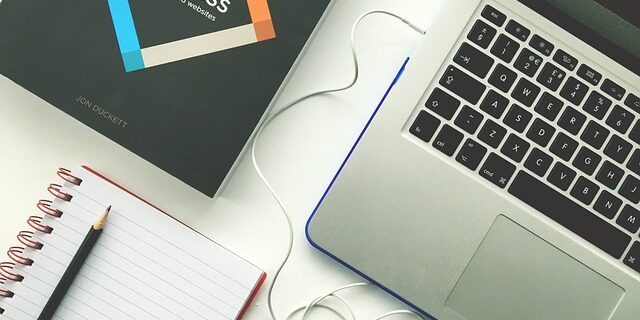CSS positioning techniques: a complete guide
Learn how to position your website elements with CSS! In this comprehensive guide, I'll teach you different positioning techniques you can use to create amazing and functional designs.
Absolute positioning
Absolute positioning allows you to place an element in a specific position on the page, regardless of its usual position in the document flow.
To use absolute positioning, you must set the properties "position: absolute" and "top", "bottom", "left" or "right" to indicate the exact location of the element.
[css]
.elemento {
position: absolute;
top: 20px;
left: 30px;
}
[/css]
2. Relative positioning
Relative positioning allows you to move an element from its original position without affecting other elements on the page.
To use relative positioning, you must set the "position: relative" property on the element you want to position. You can then use the "top", "bottom", "left" or "right" properties to move the element relative to its original position.
[css]
.elemento {
position: relative;
top: 10px;
left: 20px;
}
[/css]
3. Fixed positioning
Fixed positioning allows you to fix an element in a specific position in the browser window, even when the page is scrolled.
To use fixed positioning, you must set the "position: fixed" property on the element you want to fix. You can then use the "top", "bottom", "left" or "right" properties to indicate the location of the element in relation to the browser window.
[css]
.elemento {
position: fixed;
top: 0;
right: 0;
}
[/css]
4. Floating positioning
Floating positioning allows you to "float" an element to the left or right of its container, allowing other elements to wrap around it.
To use float positioning, you must set the "float: left" or "float: right" property on the element you want to float. In addition, you should use the "clear" property on other elements to prevent them from wrapping around the floating element.
[css]
.elemento {
float: left;
}
.otro-elemento {
clear: both;
}
[/css]
Conclusion
With these CSS positioning techniques, you have the power to create web designs unique and attractive. Remember to experiment with different combinations and adapt them to your needs - have fun and don't be afraid to try new things!
If you want to go deeper into the subject, I recommend you to visit the following link: Here you will find more detailed information and practical examples.
I hope this complete guide to CSS SEO techniques has been useful! Feel free to leave me any questions or comments.