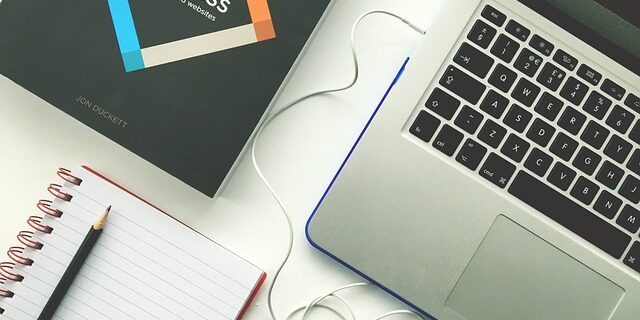Responsive design: media queries and responsive design practices
What is responsive design? In the world of web development, responsive design refers to the ability of a website to adapt to different devices and screen sizes. This is achieved through techniques such as media queries and responsive design practices, which allow content to look good and be functional on any device, be it a mobile phone, tablet or desktop computer.
Importance of media queries
Media queries are a fundamental part of responsive design. They allow you to set specific styling rules based on various screen characteristics, such as width, orientation and resolution. By using media queries in your CSS code, you can create a flexible layout that automatically adjusts to different screens, improving the user experience and usability of the site.
Responsive design practices
Responsive design is a design philosophy that focuses on creating optimal user experiences across a wide range of devices. Some common practices include using relative units instead of fixed measurements, flexible grid layout and optimising images for different resolutions. These techniques ensure that your website looks good and works effectively on any device.
Implementing media queries in CSS
To implement media queries in your CSS code, you must first identify the breakpoints where you want your layout to change. Then, you can add specific rules within your media queries to adapt the layout based on the size of the screen. For example, you can set different content widths, hide or show specific elements, and adjust margins and padding as needed. Using media queries will allow you to create a responsive and modern website.
Final considerations
In short, the design responsive design practices and media queries are essential in today's web development. By implementing these techniques, you can ensure that your website looks and functions optimally on any device, improving user experience and accessibility. Don't underestimate the power of responsive design - make your website shine on every screen!
Related external link: Media Queries - W3Schools
[html]
Ejemplo de Media Queries
Este es un ejemplo de página con diseño adaptable.
[/html]
[css]
.container {
max-width: 960px;
margin: 0 auto;
padding: 20px;
}
@media only screen and (max-width: 600px) {
.container {
padding: 10px;
}
}
[/css]