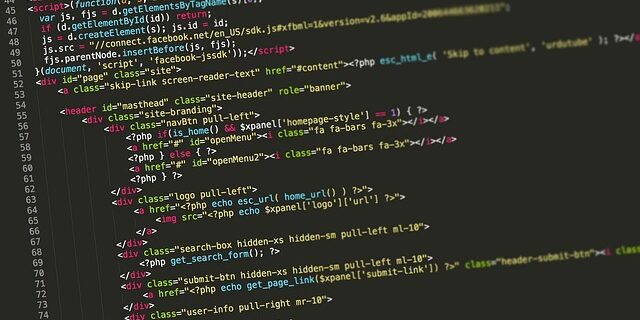Designing attractive forms with HTML5 and CSS
Are you looking to create forms that are visually appealing and easy to use? In this tutorial, you will learn how to design attractive forms using HTML5 and CSS3. These languages will allow you to bring your forms to life and improve the user experience.
1. Basic structure of the form
Let's start by creating the basic structure of our HTML form. We will use the " tag to wrap all form elements, and each input element will be contained in a " tag. In addition, you can add ` tags.
[html]
[/html]
2. Styling the form elements
Now that we have our basic structure, we can apply styles to make our form more visually appealing. We will use CSS3 for the design part. You can adjust the styles according to your preferences and needs.
[css]
form {
width: 300px;
margin: 20px auto;
background-color: #f5f5f5;
padding: 20px;
border-radius: 5px;
}
label {
display: block;
margin-bottom: 10px;
}
input, textarea {
display: block;
width: 100%;
padding: 5px;
margin-bottom: 10px;
border: 1px solid #ccc;
border-radius: 3px;
}
input[type=»submit»] {
background-color: #4CAF50;
color: white;
border: none;
padding: 10px;
cursor: pointer;
border-radius: 3px;
}
input[type=»submit»]:hover {
background-color: #45a049;
}
[/css]
3. Improving the user experience
In addition to making the form visually appealing, we can also improve the user experience by adding features such as input validation and real-time feedback. We can achieve all of this by using more HTML5 and CSS3 functionality.
4. Learn more about designing attractive forms with HTML5 and CSS3.
Designing engaging forms with HTML5 and CSS3″). This resource will provide you with additional techniques and practical examples to take your forms to the next level, you can find it in this link.
Try it out for yourself and experiment with different styles and features! Remember to always keep usability in mind and make your forms intuitive and easy to use. With HTML5 and CSS3, you can achieve the perfect solution for your form design needs - have fun and enjoy the creative process!
Remember: The only way to improve as a programmer is to practice. So don't wait any longer and put into practice what you have learned in this tutorial. Good luck!