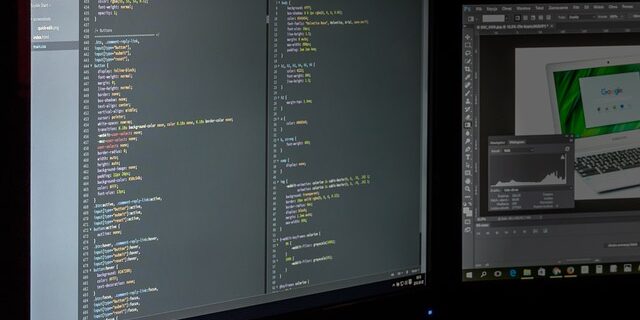Introduction to SVG path animation with CSS
Description: Animating SVG paths with CSS is a technique that allows you to create visually appealing effects in SVG graphic elements. In this tutorial, you will learn how to apply animations to SVG paths using CSS, allowing you to generate smooth and fluid transitions in your designs.
Using SVG paths in combination with CSS offers great potential for creating animations, as vector-defined paths can be manipulated and animated to produce a wide variety of effects. From motion animations to complex transformations, animating SVG paths with CSS will allow you to bring your designs to life in a surprising way.
First steps
Before you start animating SVG paths with CSS, you will need to have a basic knowledge of HTML, CSS and SVG. Make sure you have a development environment set up and a text editor to create and modify your files. If you are new to SVG, we recommend that you learn about the structure and basic elements of SVG before proceeding.
Creating an SVG path
To start animating SVG paths, you must first create an SVG path using the <path>. The path defines the shape you want to animate and can consist of a series of path commands and coordinates. You can use a vector graphics editor such as Adobe Illustrator or Inkscape to create the path and export it as SVG.
[html]
[/html]
In the example above, we have created an SVG path consisting of a cubic Bézier curve. The path goes from point (50, 50) to point (250, 100).
Applying CSS animations
Once you have your SVG path defined, you can proceed to apply animations using CSS. There are several animation properties you can use, such as animation, @keyframes y transition.
[p]Ownership animation allows you to define an animation that will be applied to your SVG path. You can specify the duration, speed, delay and other parameters to customise the animation. Here's an example of how you can use the property animation:
[css]
@keyframes pathAnimation {
0% {
stroke-dashoffset: 1000;
}
100% {
stroke-dashoffset: 0;
}
}
path {
stroke-dasharray: 1000;
animation: pathAnimation 5s linear infinite;
}
[/css]
[p]In this example, we have created an animation using @keyframes. The animation is called pathAnimation and consists of changing the value of stroke-dashoffset of the SVG path. The path has an initial length of 1000 units of measurement (e.g. pixels) and the animation makes the property stroke-dashoffset gradually changes to 0, resulting in a gradual path emergence effect.
Conclusions
Animating SVG paths with CSS offers an interesting way to add interactivity and dynamism to your designs. With a little practice and experimentation, you can achieve amazing effects using SVG paths and CSS animations. Be sure to explore the different animation properties and experiment with different paths and settings to fully customise your animations.
We hope this tutorial has given you a solid introduction to animating SVG paths with CSS! Feel free to explore additional resources and practical examples to further improve your skills in this field.